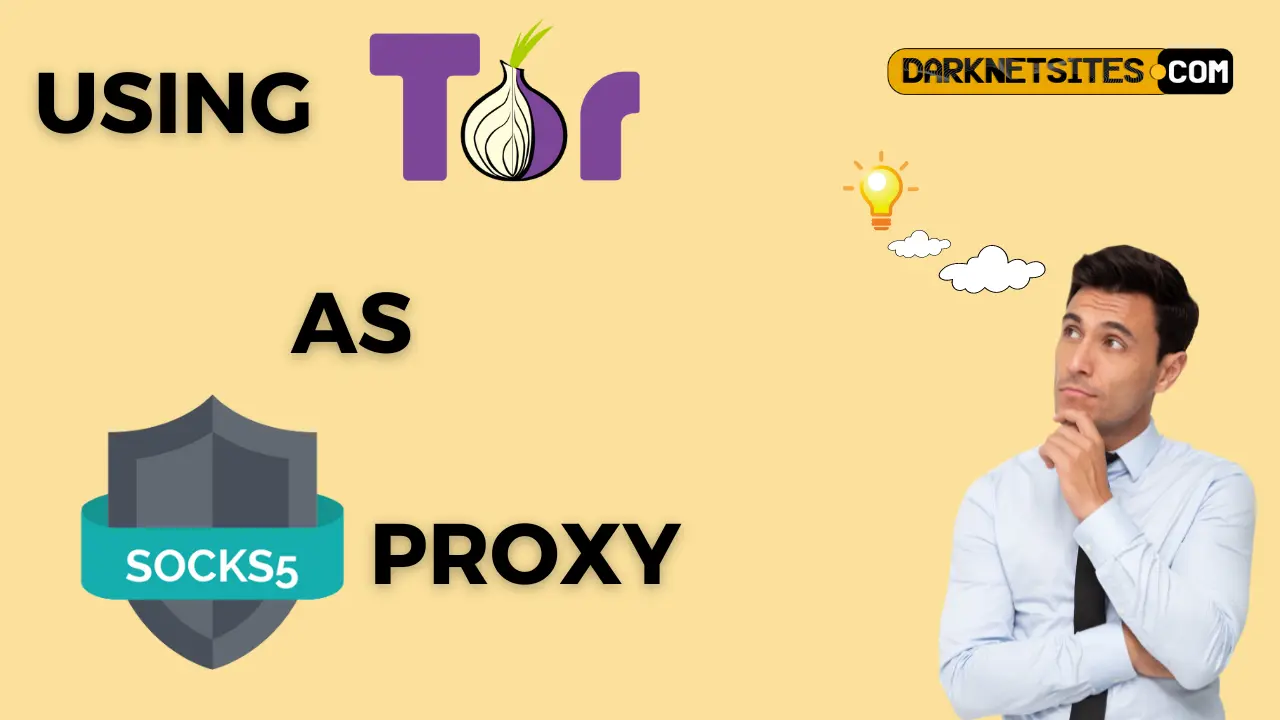
What is tor browser used for? As we all know, Tor is software, also called a browser that utilizes peer-to-peer (P2P) connections. These connections strongly encrypt all the communications from one person to the other. This means that people could easily visit websites with security and not leave any trace behind. Thus, using tor browser or the tor network helps people to be truly anonymous and at the same time helps to encrypt everyday internet connections. In the current article, we will be taking you through connecting to almost anything on your personal computer using the connection of the Tor network. That being said, it needs to be noted that “almost” has been mentioned here as not everything is likely to pass through the tor network as some of the installed programs can bypass the local proxy settings.
So, how to use tor browser safely? To start off, the very first thing that you will need is none other than the latest version of the Tor browser. You can download it from the Tor Project website, the official website of Tor. On downloading, you will find a .exe file. You need to open that and extract it to a place where you have easy access. So, without further ado, let’s get into the actual process of using Tor as SOCKS 5 proxy.
Table of Contents
Install The Proxifier
- Visit proxifier.com/download.
- Download the proxifier.
- Install the proxifier by double-clicking on the setup and then follow the prompts.
- Register your copy. Some of the keys for your easy reference is given below:
-
-
- 1KFZUS-F3JGV-T95Y7-BXGAS-5NHHP
- T3ZWQ-P2738-3FJWS-YE7HT-6NA3K
- KFZUS-F3JGV-T95Y7-BXGAS-5NHHP
- 65Z2L-P36BY-YWJYC-TMJZL-YDZ2S
- SFZHH-2Y246-Z483L-EU92B-LNYUA
- GSZVS-5W4WA-T9F2E-L3XUX-68473
- FTZ8A-R3CP8-AVHYW-KKRMQ-SYDLS
- Q3ZWN-QWLZG-32G22-SCJXZ-9B5S4
- DAZPH-G39D3-R4QY7-9PVAY-VQ6BU
- KLZ5G-X37YY-65ZYN-EUSV7-WPPBS
- 6JZUY-32TKX-TK9W7-DU387-9RWKZ
- Portable Serial:
- 2TCKX-TYQHL-NFN33-3YEDY-QW65D
-
5. After this step, your installation will get completed. Your proxifier and Tor browser are now installed and ready for SOCKS 5 proxy configuration. To complete the following steps, you will need to keep the Tor browser open. Thus, open your tor browser and keep it minimized. In order to open your tor browser, you can do either of the following:
-
-
- Click on start tor browser in the extracted tor browser folder.
- Open the Tor browser from the desktop shortcut. (This is preferably handy).
-
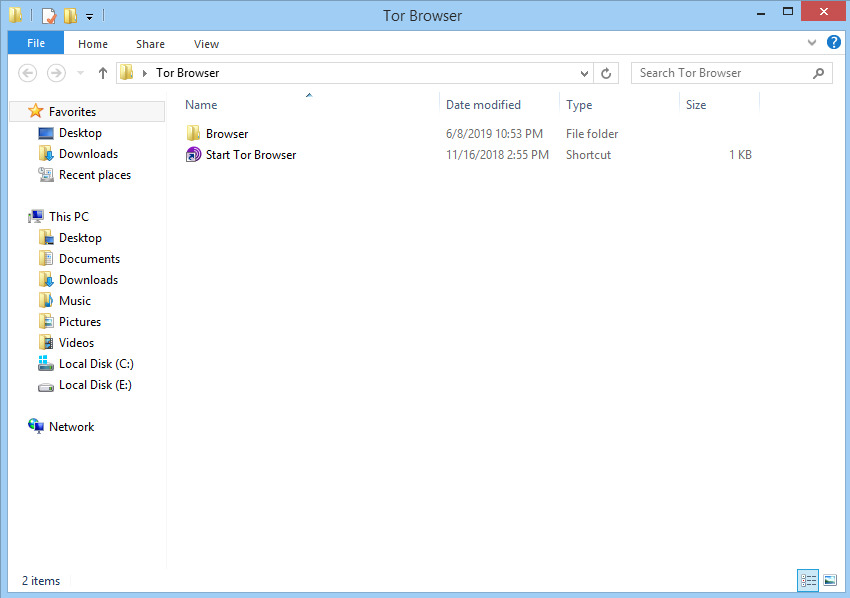
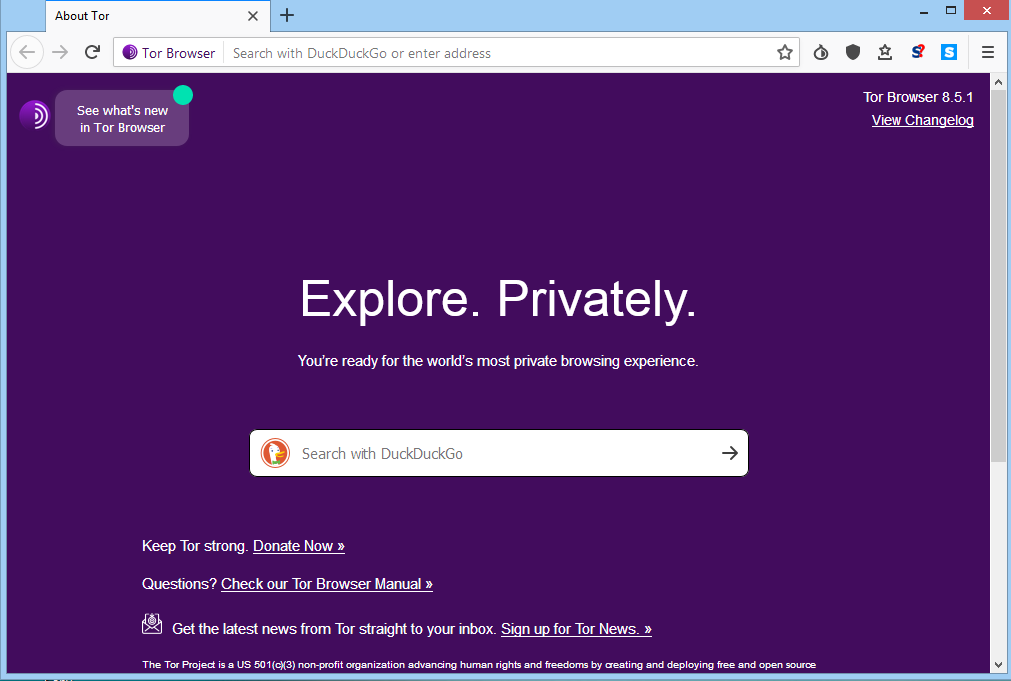
Open Proxifier
6. After you are set with the Tor browser, it is time to open the proxifier. Double click on the proxifier in order to open it.
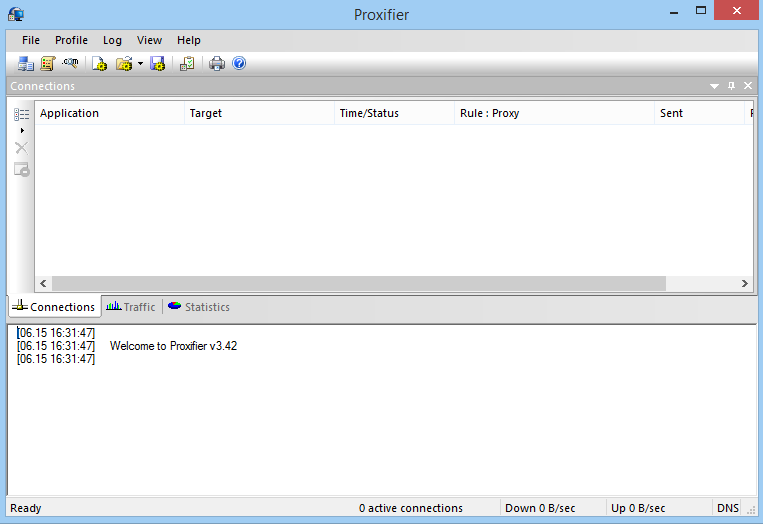
7. As the main screen of the Proxifier opens, click on “Profile” at the top bar and then select “Name Resolution”.
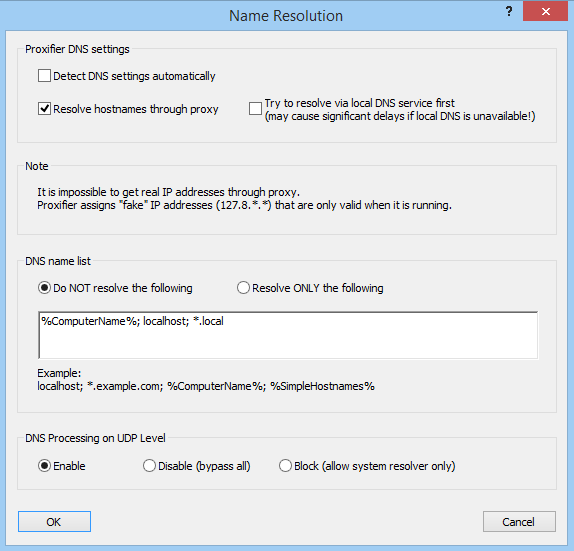
8. Another window will open. Select “Resolve Hostnames Through Proxy” and then click “OK”.
Setting Up Proxy Servers (SOCKS 5 Proxy)
9. Head back to “Profile” and choose “Proxy Servers”.
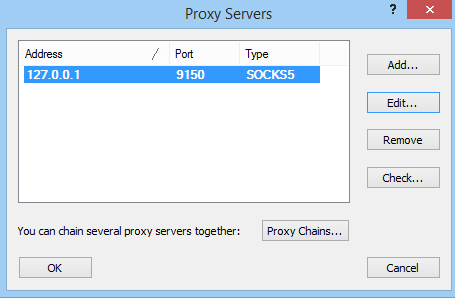
10. Locate “Edit” on the right side and click it.
11. Enter “127.0.0.1” in the proxy field. Enter “9150” in the port field.

12. Choose “SOCKS Version 5” for using the SOCKS 5 proxy and click on “Check”. The dialogue box displays some information. Click on “OK” and click “OK” again.
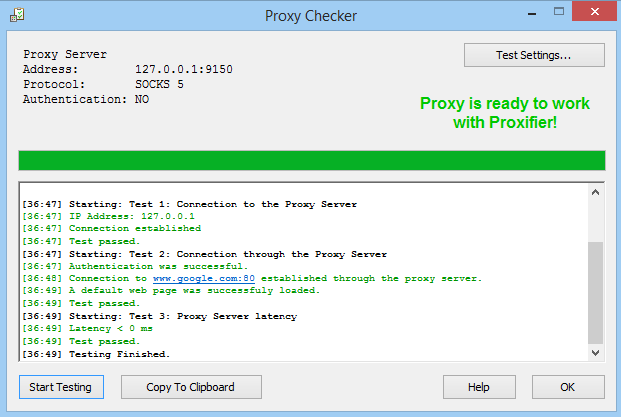
With this, you have completed all the steps of using tor with SOCKS 5 proxy. You have driven almost all of your traffic via Tor, whether it is IRC, jabber (XMPP), or you are simply surfing the internet. Using tor browser will encrypt all your connections.
Read More On:
How To Encrypt & Decrypt Messages Using PGP Via Gpg4usb?
Easy Way To Encrypt Hard Disk With VeraCrypt